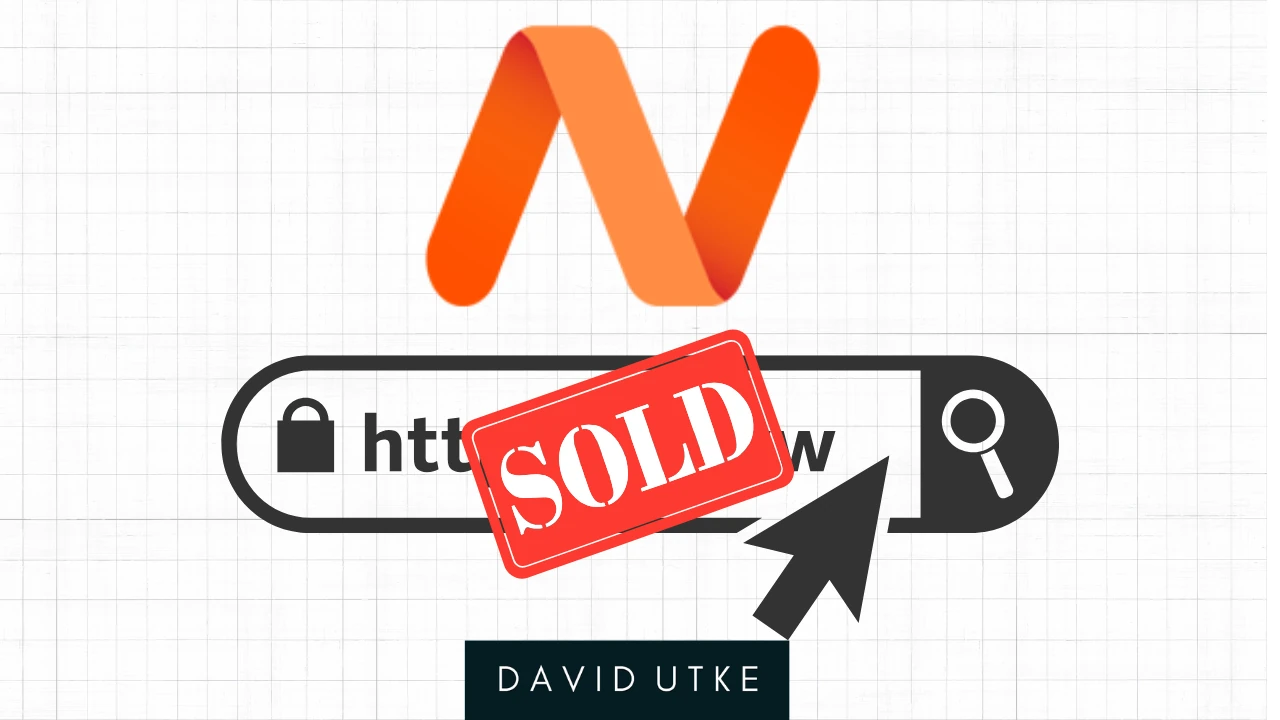Bluehost is one of the most popular web hosts in the world and is still recommended by the team behind WordPress for creating your first website or blog.
So should you get your domain name through Bluehost, or you better off using a domain name registrar like Namecheap?
TLDR?
I don’t recommend using Bluehost for domain names. With a lack of WHOIS protection, expensive renewal rates and the fact that you can’t register for a long period of time, Namecheap is just a better, more cost effective choice for domains.
For web hosting? Bluehost is great, just use Namecheap for your domains.
Namecheap
Low prices on domain names, low renewal rates, free WHOIS protection and good support.
I use Namecheap for all my domains and use them in my tutorial videos.
Go here for my Bluehost review.
How much does a domain name cost at Bluehost?
A .com at Bluehost will cost you $34.99 a year.
At Namecheap, that same .com will cost you only $14.98 a year.
Here is the expense breakdown of getting a .com (the most popular extension) at Bluehost:
- You get a free domain name for the first year with purchase of a hosting account, then after the first year you need to pay a domain renewal fee which costs $19.99 each year after.
- Otherwise, to register a domain name through Bluehost costs $12.99 for the first year and then $19.99 for each year after.
- WHOIS protection is not free with Bluehost and costs $15 each year for each domain.
So the price for a .com domain name at Bluehost after the first year is $19.99+$15 for a total of $34.99 a year.
This is in contrast to Namecheap that which costs around $6.50 for a .com for the first year for new customers. Then the renewal rate is $14.98 a year.
On top of that you get free WHOIS protection which at Bluehost they’re charging you $15 a month for and you can register your domain for up to 10 years in advanced.
*WHOIS protection is not optional in my opinion. You have to give accurate information when registering a domain name like your legal name, email, phone number and address. WHOIS protection, protects this.

In short, I find Bluehost to simply be very expensive for domain names.
It’s acceptable if you want to take advantage of the free domain name for the first year offer, but otherwise I strongly suggest you use Namecheap instead.
Namecheap
Low prices on domain names, low renewal rates, free WHOIS protection and good support.
I use Namecheap for all my domains and use them in my tutorial videos.
What are the benefits of registering a domain name through Bluehost?
The first benefit is that Bluehost offers a free domain name for the first year with purchase of a shared hosting account.
The second benefit is that your domain name will work automatically when creating a website through Bluehost as you don’t need to setup nameservers that point from Namecheap to Bluehost.
But setting up Nameservers is very easy so this second benefit is only applicable to a complete beginner.

How to setup a domain name at Namecheap with Bluehost
If you do decide to get your domain name at Namecheap, this is how you can easily set it as the domain name for your website, blog or online store at Bluehost.
Step 1: Connect your domain in Bluehost

When creating a new website in your Bluehost account, enter the domain name you have registered at Namecheap under the “connect a domain” option.
Step 2: Get the DNS records for Bluehost

Next, you need to get your DNS records for Bluehost.
You can find this in the “settings” of the website your creating.
The nameserver records for Bluehost are ns1.bluehost.com and ns2.bluehost.com.
Step 3: Set custom nameservers at Namecheap
Finally, navigate to your domain name at Namecheap and click on “manage” domain name.
You’ll see “nameservers” and this is where you input the DNS records from Bluehost.

Select “custom DNS” from the drop down and copy and paste in the DNS records from Bluehost. Click the green checkmark to confirm the change
Allow for propagation
Once you set your custom DNS records, allow 24-48 hours for propagation. It should take about an hour for everything to start working correctly so just be patient.
Bluehost domain name conclusion
While I like Bluehost as a web host, I’m not happy with their domain name pricing. Way to expensive and you’re better served by using a dedicated domain name registrar, my personal favorite and the one I use is Namecheap.
Namecheap
My domain name registrar of choice. Low prices for top level domain names, low renewal rates, good support and free WHOIS protection.

Discover more from David Utke
Subscribe to get the latest posts sent to your email.
How I can help you. You're here, let's do this:
1. Website Review Your website may be clear and specific to you, but it may be really confusing to anyone who visits. That's where I come it, I'll give you actionalbe feedback to improve your site with my highly rated gig.2. My YouTube channel Helpful video tutorials showing you how to launch, grow and monetize your audience.