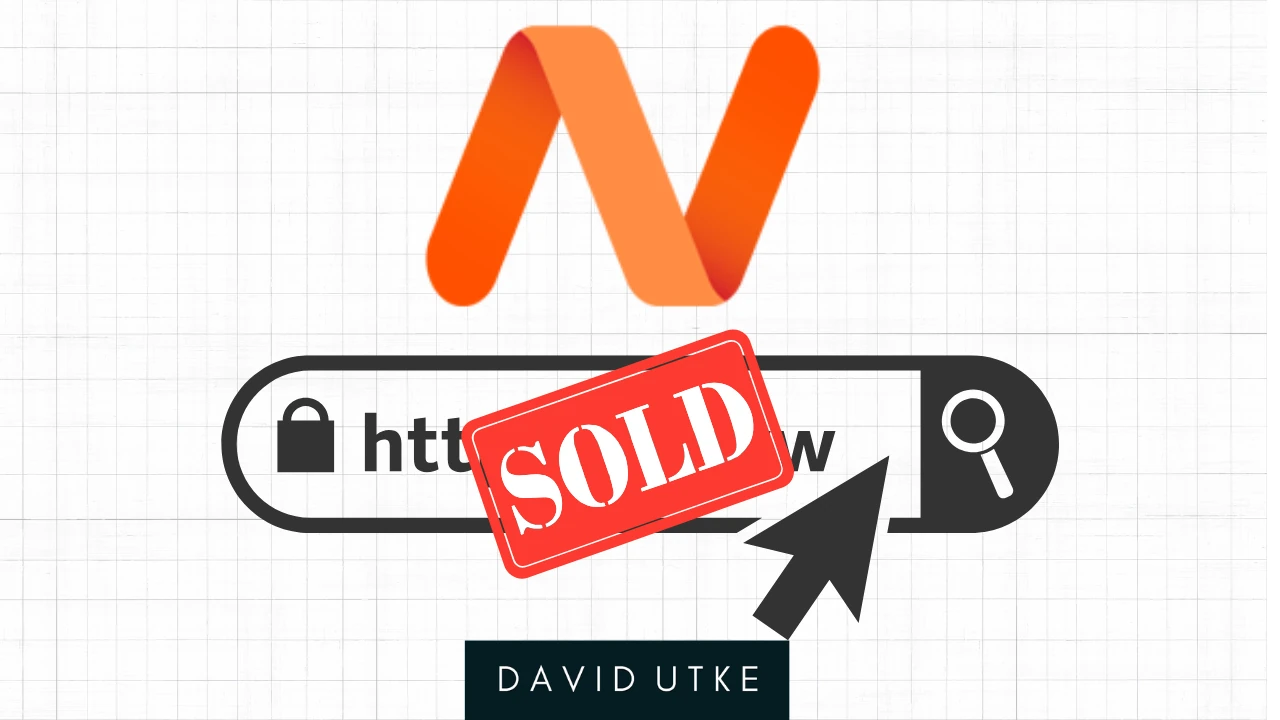You ever type in a domain name directly and land on an unused domain that just displays a bunch of ads?
Something like this 👇
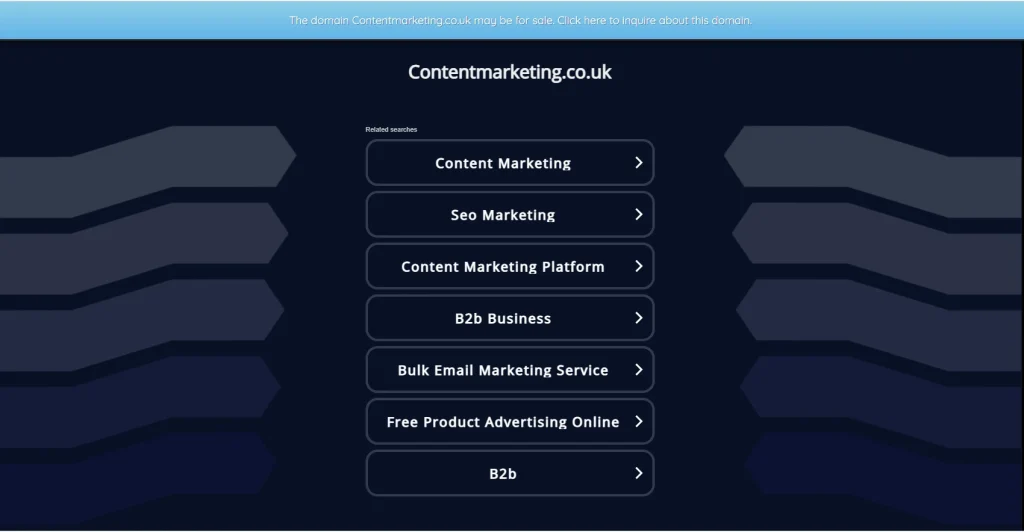
I know what you’re thinking, what a waste! With a great domain name like that you could build a proper business.
What you’re not seeing however is that there is a business model behind all this and that model is called domain parking. As you can see in the image there is a banner at the top to inquire about buying the domain and a bunch of ads on the homepage.
What is domain parking and how does it work?
Domain parking, also known as cash parking, is a monetization strategy that allows you to earn revenue from domain names that aren’t being used for active websites.
Instead of letting your domains sit idle, you can park them with a monetization service that displays relevant advertisements to visitors. When people click on these ads, you earn money.
What domain names work best?
This business model works particularly well for domains that receive what’s called “type-in traffic.”
Visitors who literally type your domain name directly into their web browser. Think of domains like cheapflightsthailand.com or freecreditscorecheck.com are good domain parking candidates.
Not all domains are created equal when it comes to parking success. The most profitable parked domains typically share several characteristics:
High-Quality Type-in Traffic
Like I just mentioned, the best domains for parking are those that receive consistent organic traffic from people typing the domain directly into their browser. You need traffic in order to make revenue from display ads, so this is the most important characteristic.
Look for domains that receive steady traffic each month, even if it’s just 50 to 200 visits a month. Consistency is key because it provides predictable income potential from ads. You can check traffic levels using keyword research tools like Ahrefs, SEMrush, or Ubersuggest.
Commercial Intent Keywords
Domains containing keywords that suggest the visitor is looking to make a purchase or find a service tend to perform better as they will display more lucrative advertisements.
Also be aware of expired domains
Expired domains that already have a backlink profile and some existing search engine rankings can be particularly valuable.
These domains often come with random links from around the internet that people may use to find your parking homepage.
You can find expired domains using services like DropCatch.com or ExpiredDomains.net.
Get your domain at Namecheap
When you’re ready, I go get your domain names at Namecheap. Affordable domain name registrations rates and low renewal rates. You can even lock in your domain name at a great price for up to 10 years in advanced.
Namecheap
Low prices on domain names, low renewal rates, free WHOIS protection and good support.
I use Namecheap for all my domains and use them in my tutorial videos.
Choosing the Right Parking Platform
The parking platform you choose can significantly impact your earnings. Different platforms cater to different types of domain portfolios:
Beginner-Friendly Options
If you’re new to domain parking or have low-traffic domains, consider starting with:
- GoDaddy’s Cash Parking: User-friendly interface and lower barriers to entry
- Sedo.com: Excellent for beginners with comprehensive tools and reasonable requirements
Advanced Platforms for Experienced Domainers
If you have a substantial domain portfolio and proven traffic, you might want to explore:
- Parking Crew: Higher revenue potential for quality domains
- Bodis: Premium platform for serious domain investors
The 80/20 Rule in Domain Parking
I’m not going to pretend that domain parking is some magical path to riches. It’s not, but it is possible to build a domain portfolio that makes you a steady, reliable, passive income.
This business model typically follows an 80/20 rule, where a small percentage of your domains generate the majority of your income.
Let’s say you do your research and get try to get domains you think would be great for parking.
- 90 of your domains will probably earn next to nothing. List them for sale and rotate them out.
- 5-10 domains might earn $1-5 per month. Keep the ones earning $3-5 a month.
- 1-2 standout domains might earn $10 or more per month
The goal is to build a portfolio of domains where each one earns at least $5 per month. With 100 domains each earning $5 monthly, you’d have $500 in passive income.
It becomes a simple math problem once you understand the metrics. You may also get lucky and get quality domain that earns a lot parked.
Parking Domains with Sedo
Now let’s dive into the practical process of setting up domain parking with Sedo.
I’ll walk you through each step from domain registration to earning your first dollar.
Step 1: Register Your Domain with NameCheap

Before you can park a domain, you need to own one. I recommend NameCheap for domain registration, especially if you’re planning to get into domain parking seriously. Here’s why:
Low Renewal Rates: Since domain parking typically generates modest monthly income ($3-7 per domain), you need low renewal costs to maintain profitability. High renewal fees can quickly eat into your profits.
Bulk Registration Options: NameCheap allows you to register domains for up to 10 years in advance, which can provide cost savings and peace of mind, you can also register multiple domains at once with their “beast” mode.
Free Domain Privacy: Personal information protection is included at no extra cost, keeping your contact details private in WHOIS databases.
To register a domain:
- Navigate to NameCheap.com.
- Enter your desired domain name in the search bar.
- Click “Search” to check availability.
- If available, click “Add to Cart”.
- Proceed to checkout and complete the registration process.
- Make sure domain privacy is enabled (it should be by default).
It’s as simple as that.
Namecheap
Low prices on domain names, low renewal rates, free WHOIS protection and good support.
I use Namecheap for all my domains and use them in my tutorial videos.
Step 2: Create Your Sedo Account
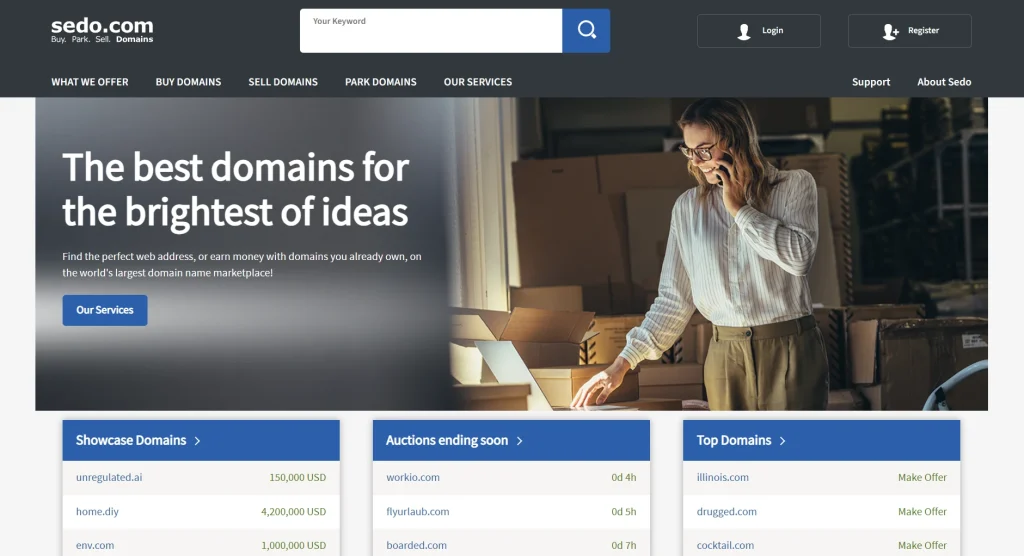
Sedo.com is my chosen parking platform for this tutorial as it offers a good balance of user-friendliness and earning potential, making it ideal for both beginners and experienced domainers.
- Visit Sedo.com and click the “Register” button.
- Enter your email, username, and password.
- Fill out your account details including name, address, and contact information. Put in accurate information.
- Click “Create Account” to sign up.
- Verify your email address when prompted.
- Log into your new account and you’re done.
Once logged in, you’ll see your domain management portal with sections for parked earnings (ad revenue) and marketplace earnings (domain sales).
Step 3: Add Your Domain to Sedo

Add your domain to the parking system, let’s get started.
- Click on “Park Domains” in the main menu on Sedo.
- You’ll be directed to a landing page, click on the “setup domain parking now” button.
- Enter your domain name manually or use the bulk uploader for multiple domains
- Read and accept the marketplace agreement
- Click “Go to Step Two”
Step 4: Configure Domain Pricing (Optional)
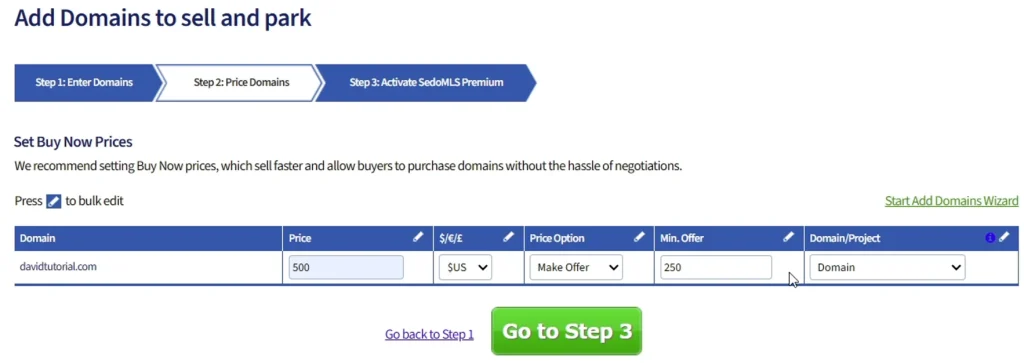
Sedo allows you to list domains for sale while they’re parked.
You have several options under “pricing options”:
Not for Sale: Choose this if you only want to park the domain for ad revenue.
Buy Now: Set a fixed price for immediate purchase
Make an Offer: Allow negotiations with a minimum offer threshold
Since we’re focusing on parking for ad revenue, select “Not for Sale” unless you’re interested in potentially selling the domain.
The minimum offer is the minimum price someone has to offer for you to enter in negotiations and the price is for if you set “buy now” under the pricing option.
Step 5: Skip Premium Listings

Sedo offers a premium listing services called Sedo MLS (multiple listing service) that provide additional exposure for domain sales if you’re looking to sell.
I do suggest selecting “Namecheap” under the registrar section to inform Sedo where you domain name is registered at, but otherwise you can click on the “finish adding domains” button.
SedoMLS Premium is only for domains at a registrar with Seller Side Support. Namecheap is not part of this.
Step 6: Verify Domain Ownership
Sedo needs to verify that you actually own the domain you’re trying to park.
You have two options:
Manual Verification: Sedo compares the contact information from your domain registration with your Sedo account details. This process can take several days (who has time for that).
Self-Verification (Recommended – really): This is much faster and involves adding a simple DNS record to prove ownership.
For self-verification:
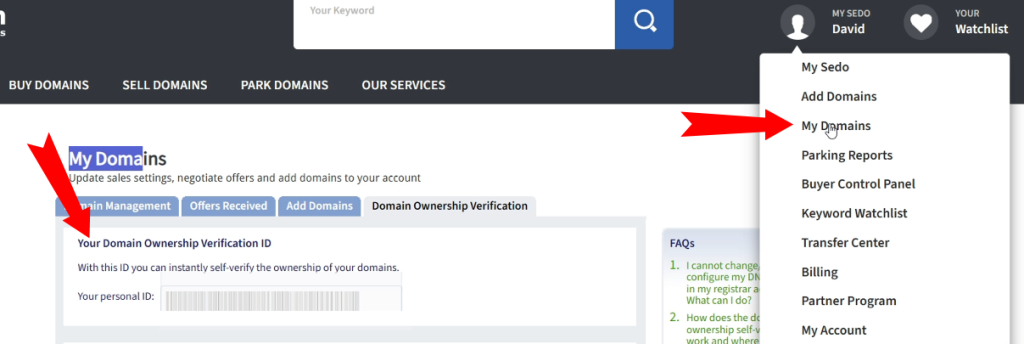
- Click on “my domains” in the drop down where your account icon is.
- Click on the “domain ownership verification” tab.
- Copy your personal verification ID.
- Log into your NameCheap account
- Find your domain and click “Manage”
- Navigate to “Advanced DNS”
- Click “Add New Record”
- Select “TXT Record”
- Enter “@” as the hostname
- Paste your verification ID as the value
- Save the record
Should look something like this (see attached image below). Again, the value is your verification ID in your self verification tab.
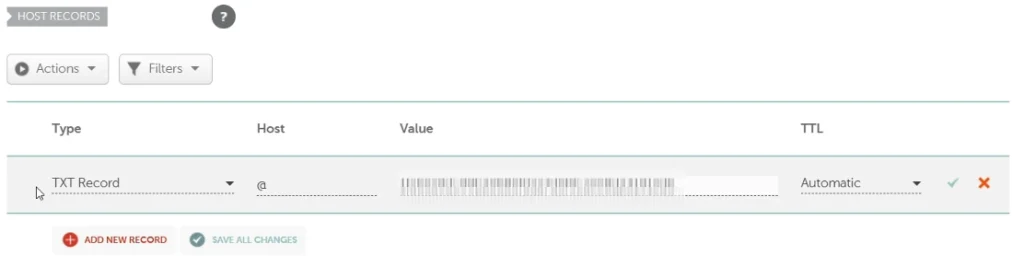
Step 7: Update DNS Settings
The final technical step is pointing your domain to Sedo’s parking servers:
- In your NameCheap domain management panel, scroll to “Nameservers”
- Switch from “NameCheap BasicDNS” to “Custom DNS”
- Enter the following nameservers:
- ns1.sedoparking.com
- ns2.sedoparking.com
- Save the changes
Important: DNS changes can take up to 48 hours to propagate, though they’re usually effective within a few hours.
Step 8: Complete Certification Requirements
Once your DNS settings are active, you’ll need to complete a few administrative tasks:
- Navigate to “Parking Reports” in the drop down for your account.
- Accept GDPR terms.
- Complete the “Premium Ad Provider Certification” by agreeing that you won’t click on your own ads or incentivize others to do so.
- Download your contract for your records.
Monitoring Your Parking Performance
Awesome, you should be all setup now, you’ll want to familiarize yourself with your domain parking performance. In particular pay attention to the following:
Click-Through Rate (CTR)
This measures what percentage of visitors click on ads. Higher CTRs indicate that your domain attracts engaged visitors interested in the advertised products or services.
Revenue Per Mille (RPM)
RPM shows how much you earn per 1,000 page views. This metric helps you understand the commercial value of your traffic.
Earnings Per Click (EPC)
EPC tells you the average amount earned each time someone clicks an ad on your parked domain.
Traffic Volume
Monitor both the quantity and consistency of your traffic. Sudden drops might indicate technical issues or changes in search engine rankings.
Check your analytics regularly – weekly or monthly depending on your portfolio size. If a domain isn’t performing well on one platform, don’t hesitate to test it on another parking service.
Optimization Strategies
Don’t be lazy and stick with only one platform. Give a monetization service 1-3 months to perform, then move underperforming domains to different services.
What works poorly on one platform might excel on another.
Focus on small wins
Don’t expect your parked domain to be earning $100+ a month. While some parked domains have that kind of performance, it’s not the norm.
$3-5 a month per domain is fine. Again, you have 100 domains earning $5 a month, you have a no maintenance income source once it’s setup
Sell off domains that don’t perform.
If parking isn’t generating sufficient revenue after testing multiple platforms, consider listing the domain for sale.
Sometimes a domain’s value lies in its brandability or exact-match potential rather than its parking income.
Getting paid
Sedo has a $20 minimum payout threshold. Once you reach this amount, you can receive payments via:
- PayPal
- Direct bank deposit
To set up payments:
- Go to your account settings
- Click on “Payout Details”
- Add your preferred payment method
- Verify your payment information
Domain parking – final thoughts
Domain parking is a super passive income source if you can get it working. Most people don’t even this is a thing. Take your time, aquire domains you believe have type-in traffic or expired domains with a backlink profile and park them.
Pay attention to their performance, if you got a $5 a month earner, that’s a keeper. Keep going adding domains to your portfolio and selling off domains that don’t perform.
Discover more from David Utke
Subscribe to get the latest posts sent to your email.
How I can help you. You're here, let's do this:
1. Website Review Your website may be clear and specific to you, but it may be really confusing to anyone who visits. That's where I come it, I'll give you actionalbe feedback to improve your site with my highly rated gig.2. My YouTube channel Helpful video tutorials showing you how to launch, grow and monetize your audience.