I love Ghost.org, it’s by far my favorite alternative to running WordPress. You get paid subscriptions, direct response email marketing and blogging (posts that can actually rank and get traffic) in a beautifully designed platform.
But is it perfect?
No of course not, there are a few cons to be aware of, so much so that I still use WordPress and Convert Kit for my David Utke – Grow and Monetize Your Audience brand.
So let’s get to the pros and cons.
Pros of Ghost.org
Let’s start off with the good stuff, the advantages of using this excellent blogging platform.
Beautiful, high converting website
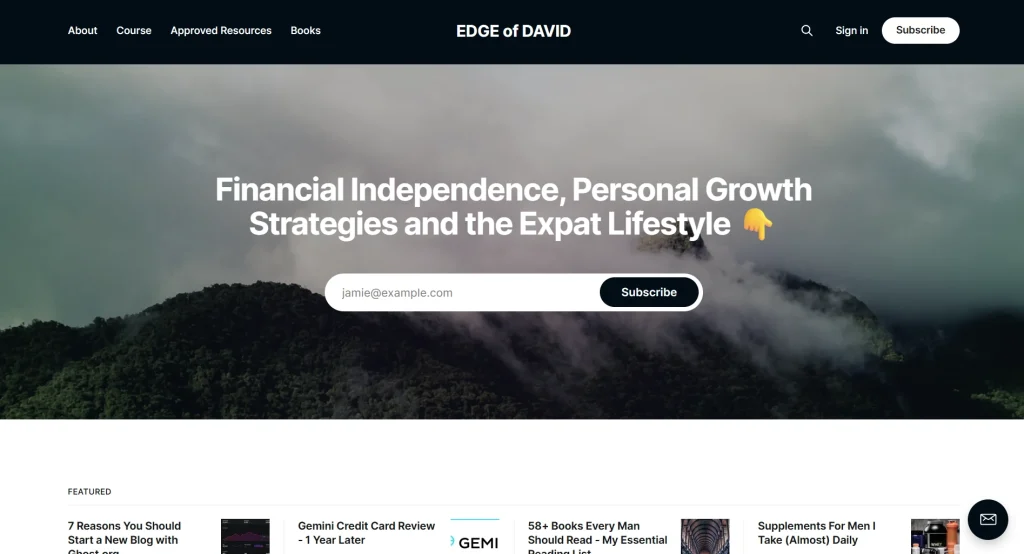
I regularly get emailed every week from random people asking me what WordPress theme I’m using over on my personal blog.
I always respond that I’m not using WordPress, I’m running Ghost and the theme that is currently installed is the Source theme.
With a Ghost, all the themes are beautiful, modern and high converting. Which is the whole point of Ghost, to grow your email list so you can sell products, services, run ads and also serve your audience.
Specifically with Ghost and the Source theme you get:
- A high converting offer section sitting at the top of your design.
- Bottom footer call to action
- Portal button for users to signup.
- Big signup button in your navigation button.
- Links to subscribe light boxes.
- Easy to read blog posts that you can add various design elements to.
If you’re looking to blog and run an email newsletter, Ghost really is one of the best platforms around. I use it and recommend it.
Unlimited email marketing
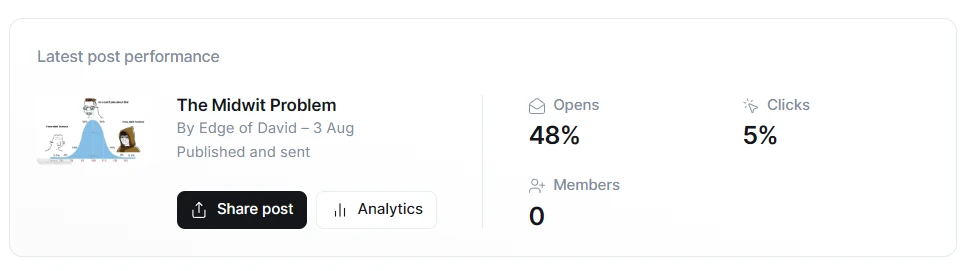
Ghost.org does not have any annoying limits on how often you can email your list. If you want to email your list every day you can do so without being required to upgrade your account.
On top of that, and most importantly by the way is that your emails will actually hit the inbox. My open rate currently sits at 40-50% which allows me to reach my audience with ease.
This will allow me to run sponsorships eventually as my list grows and make my marketing efforts more effective.
Unlimited traffic
Ghost charges based on how may email subscribers you have, not how much traffic your website is getting. So you can totally have a blog and email newsletter website that is getting 1000+ visitors a day and be on the lowest tier plan for Ghost.
Paid subscriptions
Offering paid subscriptions is very easy with Ghost. All you have to do is open a Stripe account, go through the on-screen process to link your Ghost.org website and then you can begin offering monthly or yearly subscriptions for your website.
This feature is built in, is easy to setup and requires no technical skills. It just works out of the proverbial box so you can get to work on what is important, creating content, products and emailing your list.
Excellent blogging platform
The way you create emails is that you write up a blog post and the choose to publish it to your website, email your list or do both (email and publish.
The content creation process with Ghost is wonderful. You get a wide selection of cards to use in your content (WordPress their called blocks) that help you convert your audience into product sales and email subscribers.
From showing a call to action, a product box, email signup form, GIFs, audio embeds, to a simple divider. You have a lot of design elements.
Can run display ads if you like
It’s your website, do what you want with it. If that means you want to add Google AdSense or Media Vine to your blog, you can.
While I would strongly suggest focusing on the email marketing side of things with Ghost, since that’s where it excels, you can do whatever you want with your site.
Useful integrations
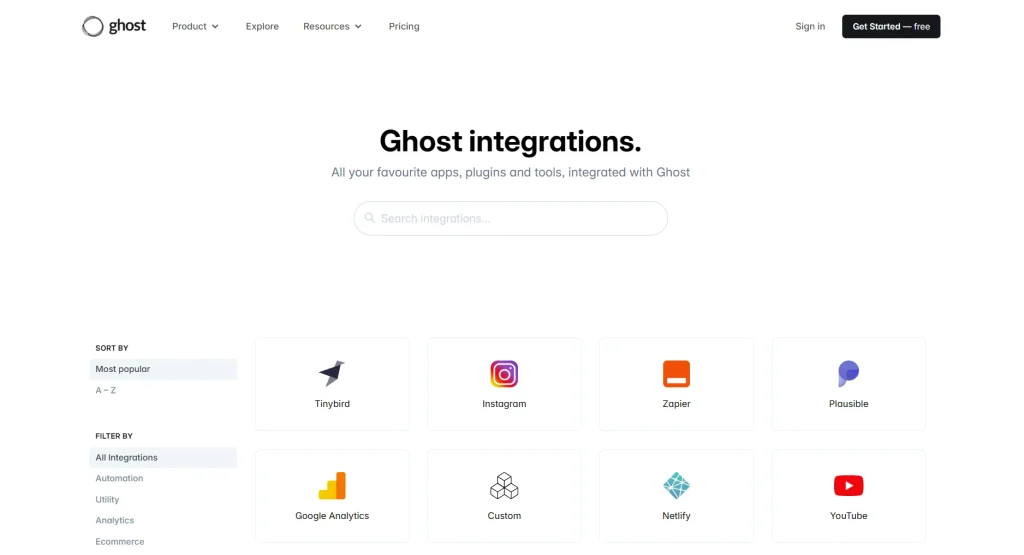
Ghost has a wide range of useful integrations with other platforms.
Integrations allow third-party tools to enhance and connect with your Ghost site. They enable you to link with other platforms to streamline publishing, automate tasks, sync data, gather analytics, and more.
In Ghost, integrations serve as plugins, add-ons, or apps. Instead of an app store, you can explore and connect tools through their integrations directory. Ghost offers various integration methods, including simple embeds, webhooks, and the Ghost Admin API.
Custom design and the theme marketplace

Custom themes on Ghost.org allow you to personalize the look and functionality of your Ghost site to match your brand or vision.
A theme in Ghost is essentially a collection of files (HTML, CSS, JavaScript, and Handlebars templates) that control the front-end appearance and behavior of your site.
You can either pay a developer for your own design which is what a lot of big creators on Ghost do once their audience grows or you can buy a premium theme from the theme marketplace to upload to your website.
Cons of Ghost.org
Is Ghost perfect? It’s close, but there are a few serious limitations that you need to be aware of.
No email marketing funnels
This is why I don’t use Ghost for my “David Utke” professional brand. I need more powerful email marketing tools like being able to setup 3 month long sales funnels that run automatically, incorporate deadline funnel in my emails, leverage if/and functions and more.
Ghost is awesome if all you’re looking to do is email your list a weekly newsletter. But if you need more powerful marketing automations then Ghost is not it.
Manual email list management
Cleaning your list is very manual with Ghost. You’ll have to navigate to your members area on the backend, then filter by subscriptions status and manually remove anyone who has unsubscribed.
This is annoying because you’re charged based on how many email subscribers you have, so if someone unsubscribes they sill count towards your subscriber count until you manually remove them.
One website per account (starting at $15 a month)
Some may take issue with paying $15 and only getting one website. I think it’s more than fair given that you get 1000 email subscribers that you email as many times as you want, a beautiful, high converting website design, paid subscriptions built in and unlimited traffic.
301 redirections are clunky
You can setup 301 redirections with Ghost, it’s just not as easy as it is with a self-hosted WordPress blog. This is another reason why I don’t use Ghost for my professional brand.
I drive a lot of traffic through my 301 links, (think davidutke.com/hostinger). I need a way to easily add new 301 links, change them and also see how many clicks they get.
Custom themes are available at higher tiers
The ability to upload themes from the theme marketplace and add custom themes are only available on the publisher plan which starts at $29 a month.
For me, the selection of Ghost themes on the starter plan are more than adequate, particularly the Source theme which I think looks amazing out of the box with minimal customization.
No way to create subdomains
A bit more technical, but with a webhost you can easily add on subdomains to your website. So if I wanted to create learn.davidutke.com and use subdomain to create a directory or something, it’s a simple thing to setup.
With Ghost.org you can’t create and add subdomains. You can create subdomain on a self hosted installation of Ghost, just not with Ghost.org.
Final thoughts
If you’re looking to build a beautiful, high converting email newsletter website that has blog posts that actually rank and get organic search traffic from Google and AI tools then look no further than Ghost.
If however you’re wanting to focus more on creating sales funnels then you’ll be much happier using WordPress alongside Kit or Active Campaign.
Ghost
Ghost is a hosted blogging platform with strong focus on paid subscriptions, blogging and email marketing.
You get access to a variety of well designed themes, a superior content creation experience, and the ability to offer a direct response email newsletter, tips & donation and paid subscriptions without any tech setup.

*Update: I created a video on this topic. Check it out!
Discover more from David Utke
Subscribe to get the latest posts sent to your email.
How I can help you. You're here, let's do this:
1. Website Review Your website may be clear and specific to you, but it may be really confusing to anyone who visits. That's where I come it, I'll give you actionalbe feedback to improve your site with my highly rated gig.2. My YouTube channel Helpful video tutorials showing you how to launch, grow and monetize your audience.


